1、编辑虚拟机设置,启用共享文件夹
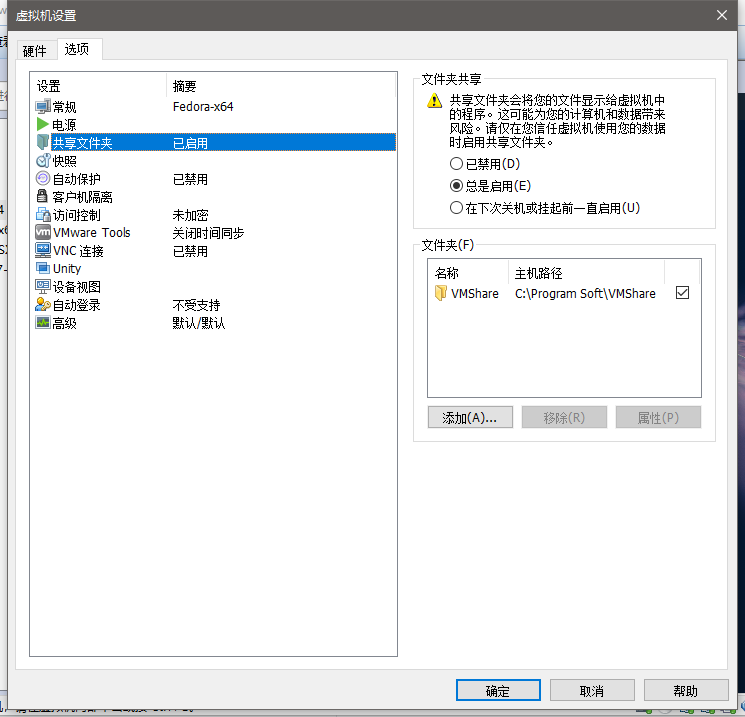
2、编辑/etc/rc.d/rc.local
sudo su
touch /etc/rc.d/rc.local
vi /etc/rc.d/rc.local 3、 输入内容并保存:
#!/bin/bash
vmhgfs-fuse -o allow_other .host:/$(vmware-hgfsclient) /mnt/hgfs4、 修改文件权限并重启
chmod a+x /etc/rc.d/rc.local
reboot5、 检查是否成功
[arenas@localhost ~]cd /mnt/hgfs/
[arenas@localhost hgfs] ls
Cisco ICO IMG SoftWare Thumbs.db